Service Endpoints
Service Endpoints allow Neuron to receive messages from and send messages to web services. This capability leverages Neuron’s native publish subscribe infrastructure making Neuron an extremely potent services intermediary.
Connections Tab
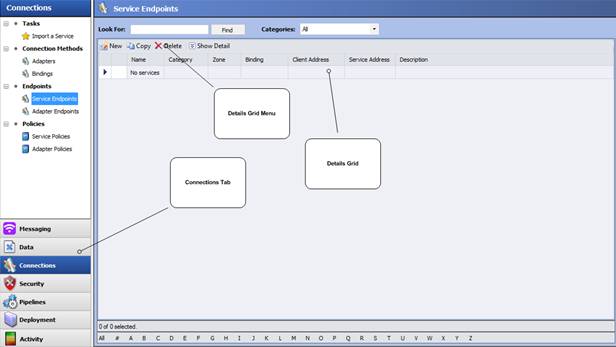
Service Endpoints are accessed in Neuron explorer by first clicking the Connections Tab and then selecting Service Endpoints. The Service Endpoint Details grid provides a summary view of all of the Endpoints. The Details Grid Menu provides the following functionality
| Menu Item | Functionality |
| New | Creates a new service endpoint |
| Copy | Copies the selected service endpoint and appends “Copy” to the original name |
| Delete | Removes the Service Endpoint |
| Show Detail | Shows the currently selected endpoints details when expanded. Shows list of service endpoints when collapsed. |
Service Endpoint Editor
The Service Endpoint Editor is activated by selecting a Service Endpoint in the Service Endpoint Details Grid, Clicking the Show Detail button in the Service Endpoint Details Grid Menu or by using the Copy or New button.
| Tab or Button | Functionality |
| Apply Button | Applies changes to the .esb file in memory. |
| Cancel Button | Cancels changes |
| General | Contains settings that apply to both Client Connectors and Service Connectors |
| Binding | Contains messaging pattern and advanced binding configuration options |
| Security | Contains Security options available to the Binding selected in the General Tab |
| Client<T> | Contain properties Neuron’s Client<T> proxy can use to locate the service. Only applies to users who are using the Client<T> proxy in place of their own Web Service proxy |
| Client Connector | Contains settings that apply to the hosted endpoint that clients connect to |
| Service Connector | Contains settings specific to the target service Neuron will connect to |
| Proxy settings | Contains settings to configure for utilizing a web proxy. Only applies to Service Connectors that must pass through web proxies to function. |
General Tab
| Setting | Functionality |
| Enabled Checkbox | Enables or disables the endpoint functionality |
| Name | This is the unique name of the service endpoint. |
| Description | Optional description |
| Category | Sets the category the service is cataloged with. Default is General. |
| Zone | Sets the zone the endpoint belongs to. |
| Binding | Determines the WCF binding that is used. This can be overridden by choosing to use a custom configuration file in the Binding tab. |
Binding Tab
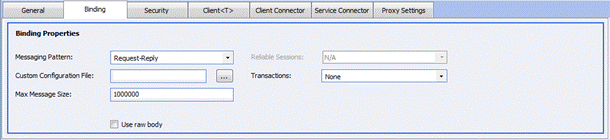
| Setting | Functionality |
| Messaging Pattern | May be either Request-Reply or Datagram. Datagram has the effect of using the WCF IsOneWay attribute on a OperationContractAttribute. Request-Reply publishes the message to Neuron with a Request Semantic. Datagram publishes the message with a Multicast Semantic |
| Custom Configuration File | A custom configuration file may be used by clicking the associated ellipses button and choosing a file. The name of the WCF endpoint must match the endpoint in the General tab. The contract in the WCF file must be Neuron.Esb.EsbService.IOneWayService or Neuron.Esb.EsbService.ITwoWayService depending on Messaging pattern desired. |
| Max Message Size | Sets the maximum message size up to 2147483647 |
| Reliable Sessions | Binding in General Tab must support sessions for this setting to activate |
| Transactions | Controls whether or not Neuron transitionally publishes the message. Transport must support Transactions for this to be effective. |
| Use Raw Body | This writes the message as raw xml. Useful in situations when interacting with services that do not conform to WS* standards. |
Security
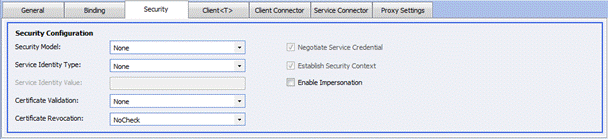
| Setting | Functionality |
| Security Model | Binding specific security model. The binding choice in General tab determines available options. |
| Service Identity Type | Corresponds to WCF setting. |
| Service Identity Value | Corresponds to WCF setting. |
| Negotiate Service Credential | Corresponds to WCF setting. Enabled by choosing Binding and Security mode that exposes option |
| Establish Security Context | Corresponds to WCF setting. Enabled by choosing Binding and Security mode that exposes option |
| Enable impersonation | Enables protocol transition. A Binding that provides a windows identity as well as Kerberos must be configured for this to have the intended effect. |
Client<T>
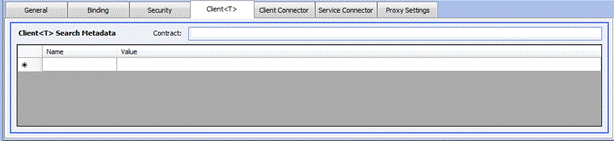
The Client<T> tab is only used by users who are using the Neuron Client<T> API and want to locate the Service Endpoint dynamically using the property based constructor in place of a traditional Web Service proxy. This Tab contains a text box and a grid to enter name value pairs.
- Contract – This must match the type of the Contract T
- Search Grid-This gird is used to implement name value pairs in to allow for customizing locating the Service Endpoint.
Client Connector
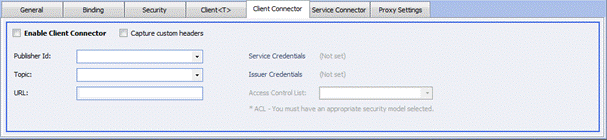
| Setting | Functionality |
| Enable Client Connector checkbox | Specifies whether the client connector functionality should be enabled. |
| Capture custom headers | Specifies whether Neuron should serialize SOAP Headers as ESBMessage custom properties. |
| Publisher Id | Used to select the Party messages will be published as. |
| Topic | Used to select the Topic the message will be published on. |
| URL | Used to set the address the host will listen on |
| Service Credentials | Used to type the name of a matching certificate credential created in the Security Tab. Appears to be a drop down but is in fact a text box. |
| Issuer Credential | Used to type issuer certificate credential. Only used in federated Binding. |
| Access Control List | Used to select an ACL created in the Security tab |
Service Connector
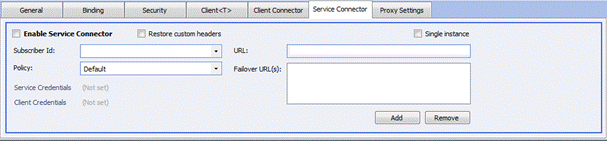
| Setting | Functionality |
| Enable Service Connector | This must be enabled for the Service Connector to receive messages. A Service Connector with a Messaging Pattern set to Request-Reply will only deliver messages to the target service if the Semantic on the received ESBMessage is Request. A Service Connector with a Datagram Messaging Pattern will only deliver messages to the target Service if the Semantic is Multicast. |
| Single Instance | Used in farm configuration to prevent sending duplicate messages to the target service. |
| Restore Custom Headers | Checking this enables the restoration of custom soap headers serialized as ESBMessage properties. |
| Subscriber Id | This is the Party that will Receive messages from the bus and publish replies from the target service. |
| Policy | Use this to select a Service Policy configured in the Policies section of Connections to apply to the Service Connector. |
| Service Credentials | Used to type the name of the certificate credential created in the Security tab |
| URL | URL of the target service |
| Failover URL(s)- | Use to create list of failover URLS that will be invoked in order if target service is unavailable |
Proxy
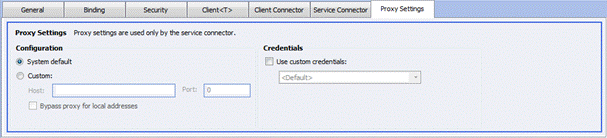
| Setting | Functionality |
| System Default | Use this radio button to transparently inherent Default proxy settings from Windows. |
| Custom | Use
this radio button to set Proxy properties explicitly
|
| Use custom credentials | Allows selecting user name / password or windows domain credential previously created in Security tab under the credentials section. This is a drop down and does not require typing. |