Configuration
- Home
- Neuron ESB
- Deployment
- Installing and Configuring Neuron
- Configuring
- Configuration
Neuron configuration has two aspects; configuring the Neuron service, and configuring a Neuron solution. The following diagram depicts the configuration process during Neuron service startup.
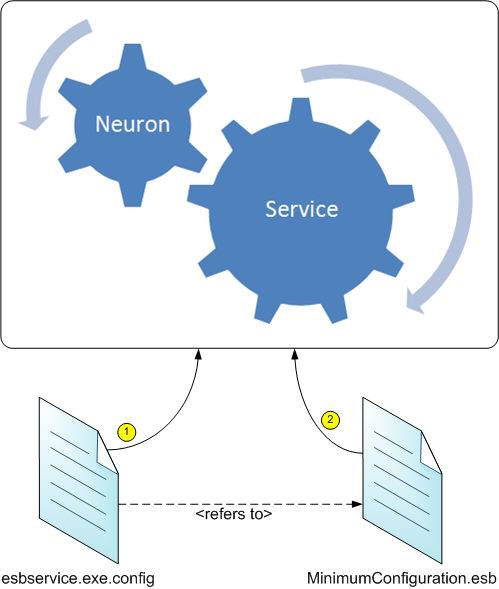
Neuron Service Configuration
The Neuron service is a standard Windows service executable. At service startup a standard .NET application configuration file is loaded, named esbservice.exe.config. This configuration file contains a number of parameters that are used by the service to define the service behavior.
The Neuron service configuration file controls the following capabilities:
- ESB Configuration Folder reference
- Name of the active ESB zone
- Name of the Active Deployment Group
- Trace level
- [optional] Thread pool configuration overrides
The esbservice.exe.config file can be edited directly (it is simple XML), or using the Neuron ESB Explorer.
Neuron Solution Configuration
A Neuron solution configuration is defined by the elements contained in the Neuron configuration folder. These files are created using the Neuron Explorer.
The Neuron solution configuration folder is loaded by the Neuron service, via reference in the Neuron service configuration file.