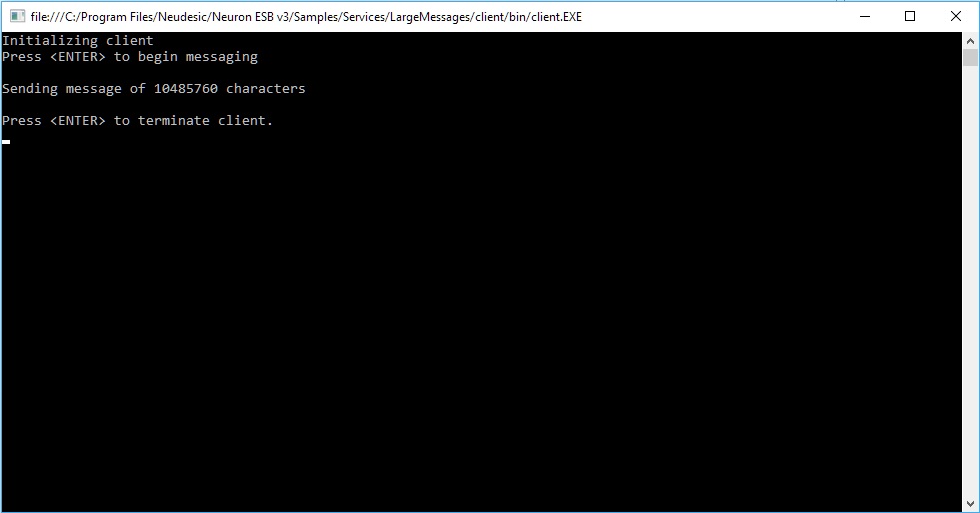Large Messages
- Home
- Neuron ESB
- Development
- Samples and Walkthroughs
- Services (Samples)
- Large Messages
Overview
The Large Messages sample demonstrates sending large messages to Neuron ESB via the NetTcp binding.
Although sending large messages through Neuron ESB is not a best practice due to the time and power it takes to process the messages and other factors, there may be a situation where it is needed. An example would be if a user needs to automatically send a large file to an FTP server perhaps once a day using the file and FTP adapters. Neuron ESB can handle large messages as long as there are not a large number of them on the bus at once (how many depends on the machine it is running on). Having a lot of large messages will consume a great deal of processing power, memory, and will cut down message throughput significantly.
This sample is located in the samples hierarchy at Samples\Services\LargeMessages.
Running the Sample
Open the Sample
To open this sample, see the topic Using the Neuron Samples and select the Large Messages sample.
Setup Instructions
Before running this sample, follow these instructions:
- In the Visual Studio project that opens, build the entire solution.
Run Instructions
- Use Visual Studio to start up the service project
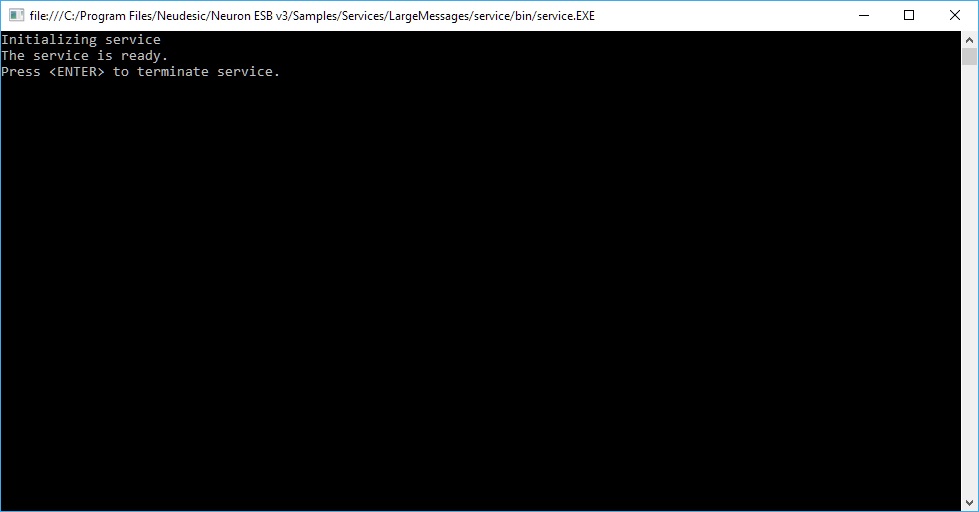
- Restart the ESB service
- After the ESB service has started, use Visual Studio to start the client project
- Once the client has found the service on the ESB, press Enter on the client to initiate communication.
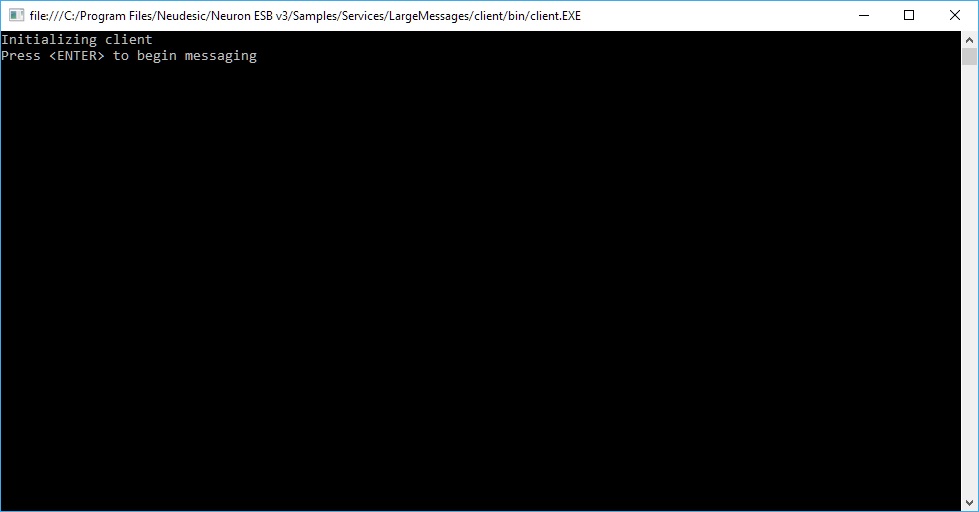
- As the sample runs, the client sends a large message to the ESB and the service console displays the number of bytes received.