Overview and Features
- Home
- Peregrine Management Suite
- Overview
- Overview and Features
Peregrine Management Suite Overview
A typical medium to large-sized organization needs to run several instances of the Neuron ESB integration platform (Neuron ESB). There are many reasons for having more than once instance of Neuron ESB:
- Logical and Functional Separation
- Scalability and Performance
- Reliability and Availability
- Quality Assurance
- Application Development Lifecycle
The Management Suite provides the ability to manage multiple instances of Neuron ESB from a central browser-based UI. Users of the Management Suite can control almost every aspect of each Neuron ESB instance with the features described in this document.
The diagram below shows a sample architecture of a single distributed environment with high availability and performance. Just managing and monitoring a single environment can be daunting. Imagine trying multiple environments and solutions! The Management Suite makes it easy for you to manage and monitor multiple environments and instances from a central browser-based UI.
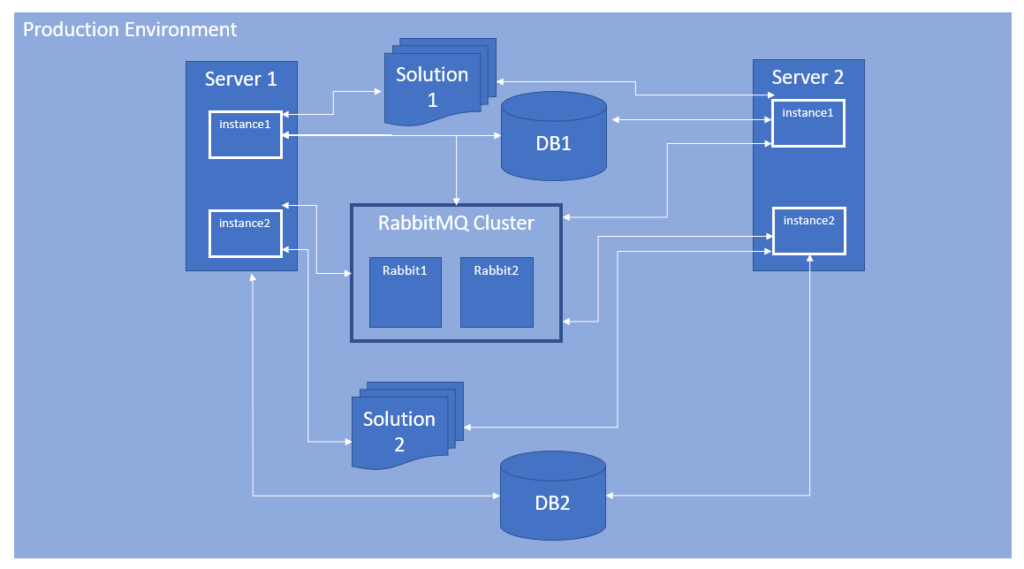
Managing Neuron ESB Environments in the traditional way
Before Peregrine Management Suite, Neuron ESB provided desktop tools to design, deploy and monitor integration solutions using the Neuron Explorer. You can use Neuron Explorer to manage one instance of a Neuron ESB environment at a time. Neuron Explorer provides a fully functional UI for accomplishing these tasks. However, with multiple Neuron ESB instances, you will need to open several instances of Neuron Explorer open as well as many instances of Windows Event Viewer. It’s cumbersome to switch between different instances to debug and isolate issues. Particularly when under pressure in production situations, this problem is magnified.
Shown below is an example of Neuron Explorer being used for management and operations.
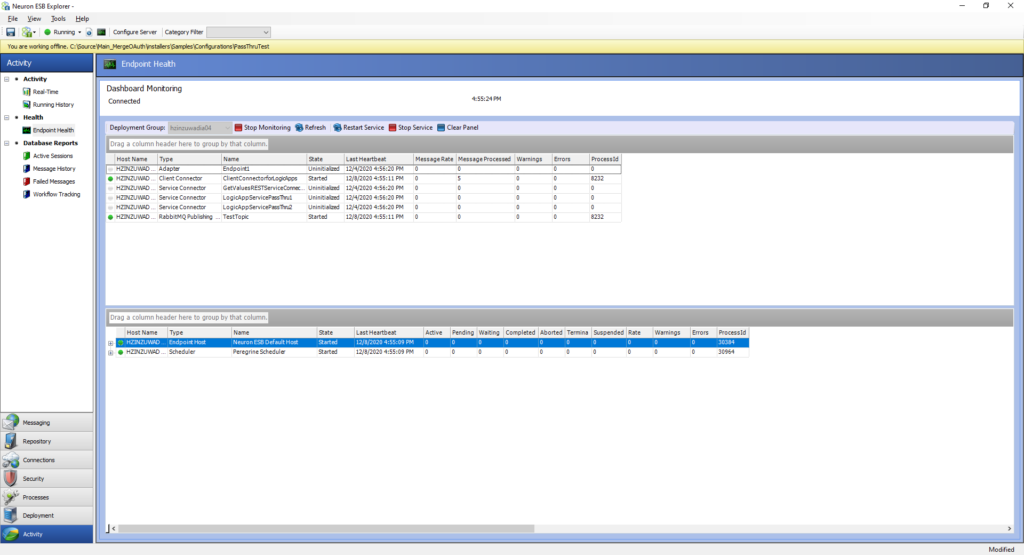
Searching the various logs and windows event logs for troubleshooting is cumbersome and time-consuming. The Management Suite solves these problems in an easy to use and elegant way.
Federated Architecture of the Peregrine Connect Platform
Since the Management Suite provides a consolidated UI for managing and monitoring all instances of Neuron ESB as well as supporting services, we recommend using it instead of Neuron Explorer in such situations.
You will also require Management Suite when implementing a Client Connector OAuth solution (also known as API Management) if you are not using an external identity provider such as Azure AD, Amazon, etc.
Features of Peregrine Management Suite
The Management Suite is based on Elastic Search and Identity Server4. It provides ease of aggregating and searching logs from across various Neuron services. It also allows you to Manage OAuth and Open Id authorization and access control (API Management) for Neuron endpoints (Client Connector). Client Connector OAuth Solution (also known as API management) can also be used without an external identity provider such as Azure AD or Amazon etc.
Another exclusive feature of Management Suite is job scheduling. Using this feature, you may execute business processes as scheduled batch jobs. Existing Neuron ESB users have expressed a great deal of interest in this feature over the past few years.
You should use Management Suite for the following setup and day to day operations. Remaining sections describe these features in more detail:
- Dashboards provide an at-a-glance view from portions of other pages under Management Suite. For example, you may add a dashboard that shows Application Health Information about specific endpoints such as Ordering and Shipping APIs.
- View health and service rate information as well as errors and warnings for Service Connectors, Client Connectors, Adapter Endpoints, Workflows and Topics.
- Schedule and monitor batch jobs that are defined using Neuron Business Processes or custom .NET assemblies.
- Search and view tracked messages and workflow instances.
- Setup alerts and notifications for certain exceptions and conditions
- Search workflow instances and logged messages from all services running in various Neuron Environments.
- Perform house-keeping operations such as backup, recovery, disk cleanup etc.
- Management Suite can provide OAuth access control to various APIs (groups of client connectors) hosted within configured environment.
- Administration of the Management Suite. This includes security setup and access control for Management Suite’s Users and internal services. You can also get notifications and perform troubleshooting of Management Suite’s own operations using this feature.
- The Management Suite license includes Peregrine Design Studio. Use Peregrine Design studio to construct, deploy and visualize Neuron ESB application integration solutions. Refer to the Peregrine Design Studio documentation for more details.