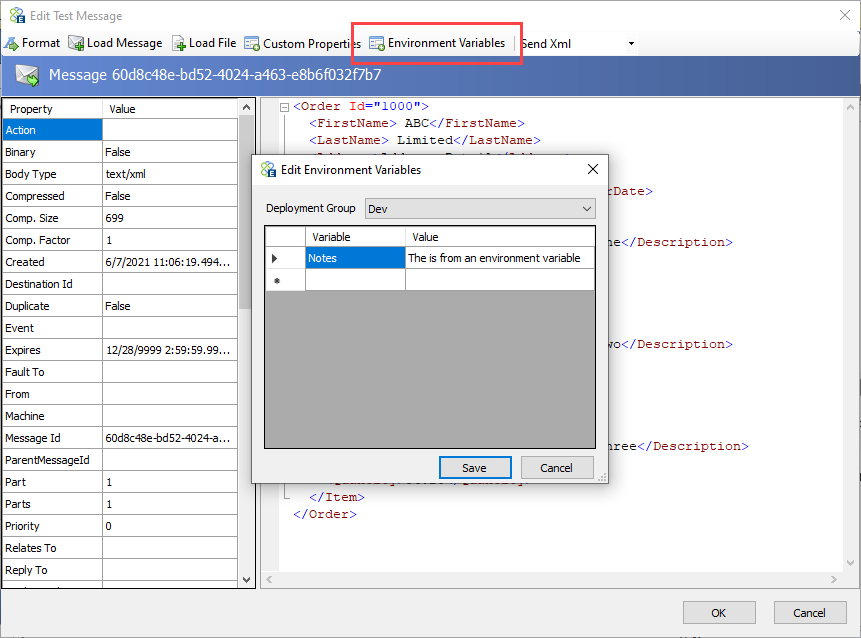Mapping Neuron ESB Environment Variables
- Home
- FlightPath
- Neuron 3.7.5 Data Mapper Documentation
- Mapping Field in Data Mapper
- Mapping Neuron ESB Environment Variables
You can map the value(s) of Neuron ESB Environment Variables to target fields. This provides you the ability to map environment-specific constants that are set outside of the Data Mapper.
At the top of the Source(s) panel, to the right of Properties, click the + sign to display the Create Property dialog:
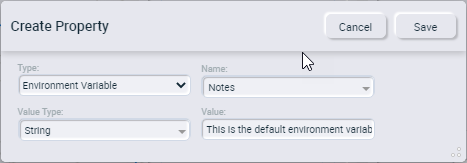
- Set the type to Environment Variable.
- In the Name field, select the name of the Environment Variable to map from. For example, Note. The Environment Variable must previously be added to the Neuron ESB solution to appear in this list.
- Select the property’s value type. All Environment Variables are stored as strings. The Data Mapper will attempt to convert the string into the selected value type.
- Enter a default value for the property. This value is used in the Data Mapper tester and at runtime if the Environment Variable cannot be found.
- Click the Save button.
Note: When testing the Data Mapper with the Neuron ESB Process Tester utility, you can select/set the Environment Variable by clicking the Environment Variables button in the Edit Test Message dialog: