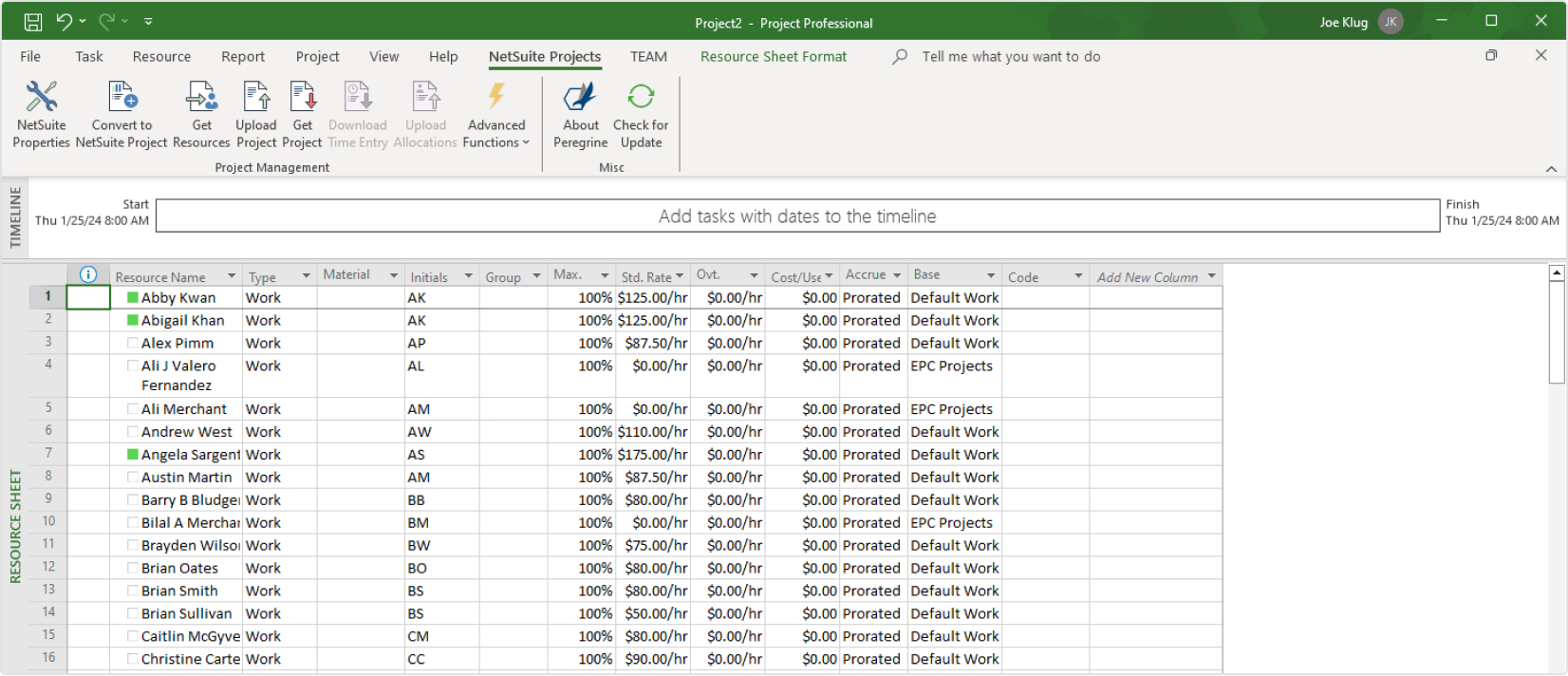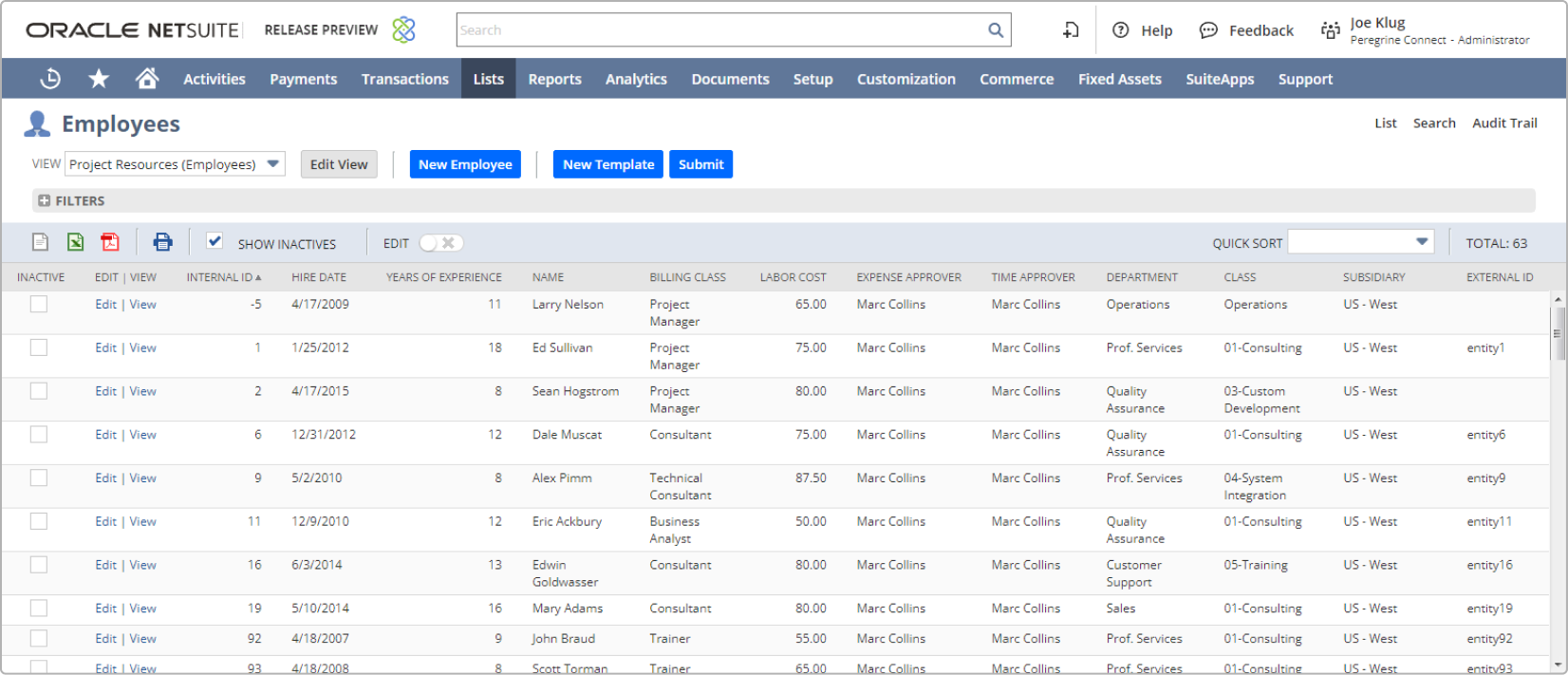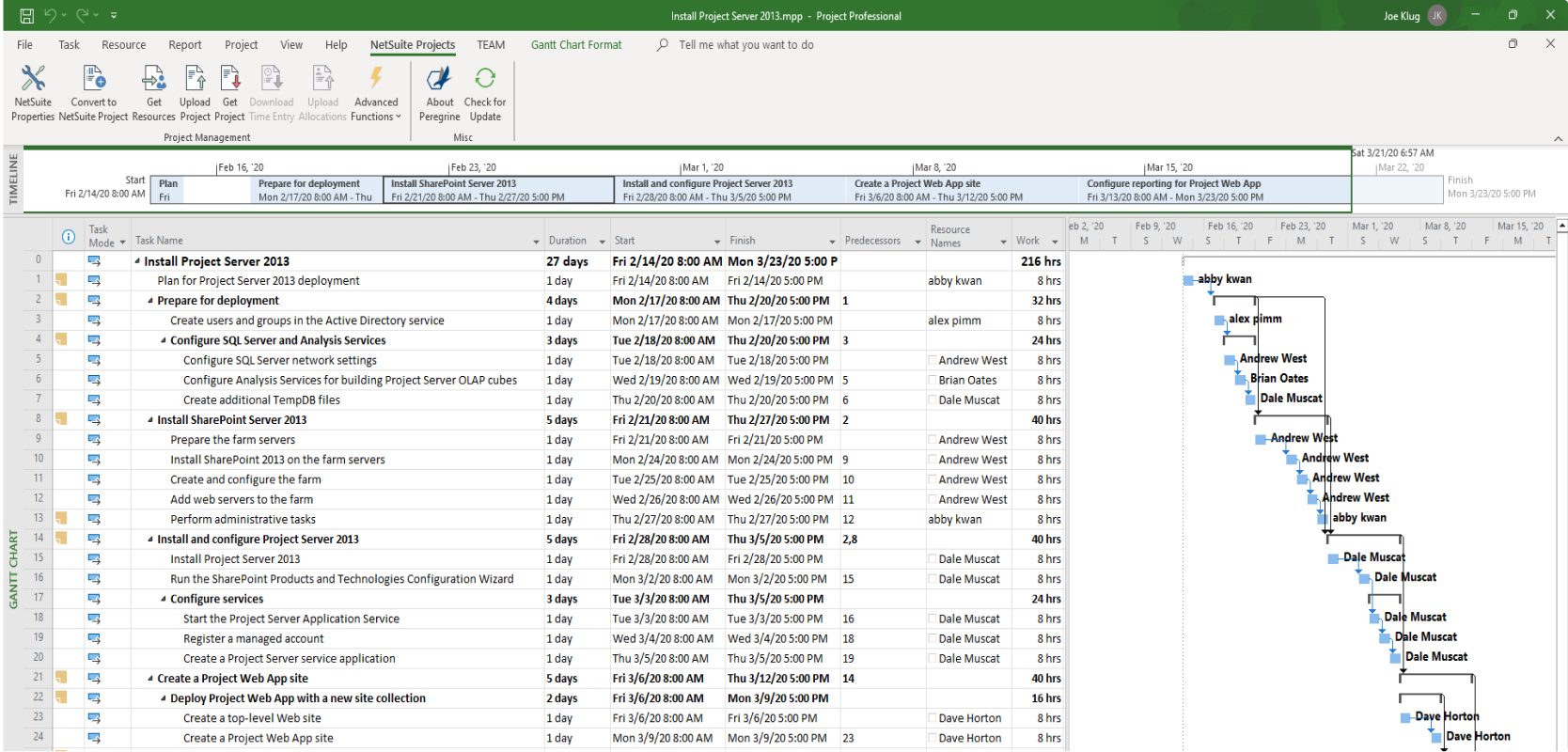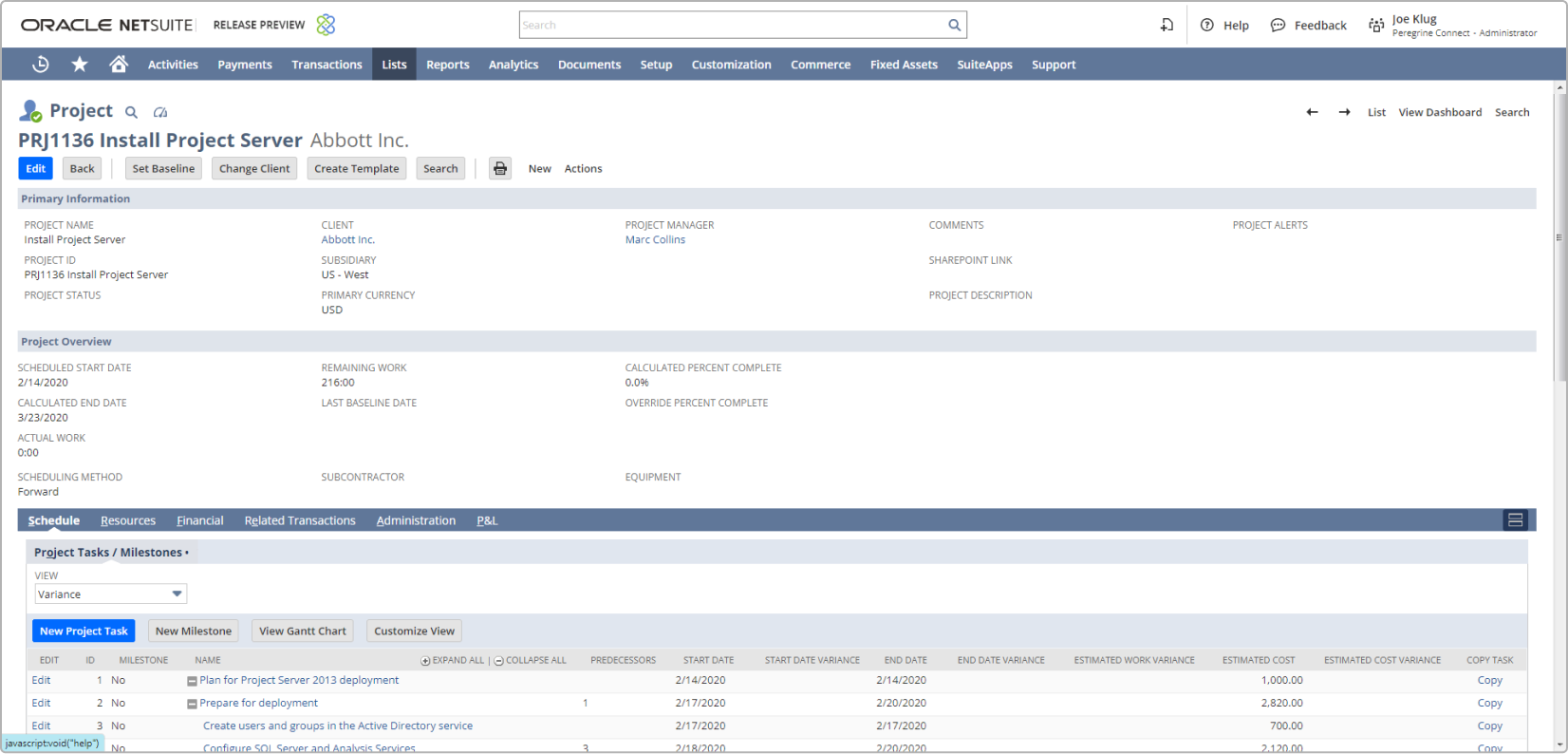Project managers can continue using the same tools they always used for managing projects, while providing them the ability to synchronize project data between Microsoft Project and NetSuite Professional Services Automation (PSA).

Project managers prefer Microsoft Project. Their managers prefer NetSuite.
The NetSuite Add-in for Microsoft Project allows you to have both.
Synchronize project and project task details between Microsoft Project and NetSuite Projects with a click of a button.

Synchronize Data Between Microsoft Project and NetSuite
- Maintain projects in Microsoft Project while NetSuite manages project costing, time entry, and customer billing
- Use Microsoft Project for NetSuite Resource task assignments
- Enter time against tasks in NetSuite
Upload or download project data with the click of a button
The NetSuite PSA Add-in for Microsoft Project is available directly from the Office ribbon.
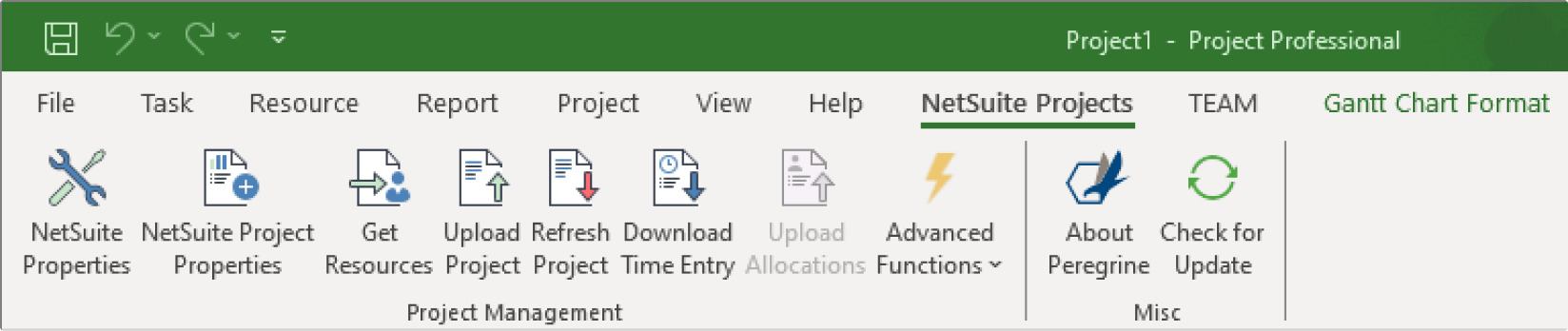
Simple Configuration
Log-into NetSuite with your username and password or use Token-Based Authentication.
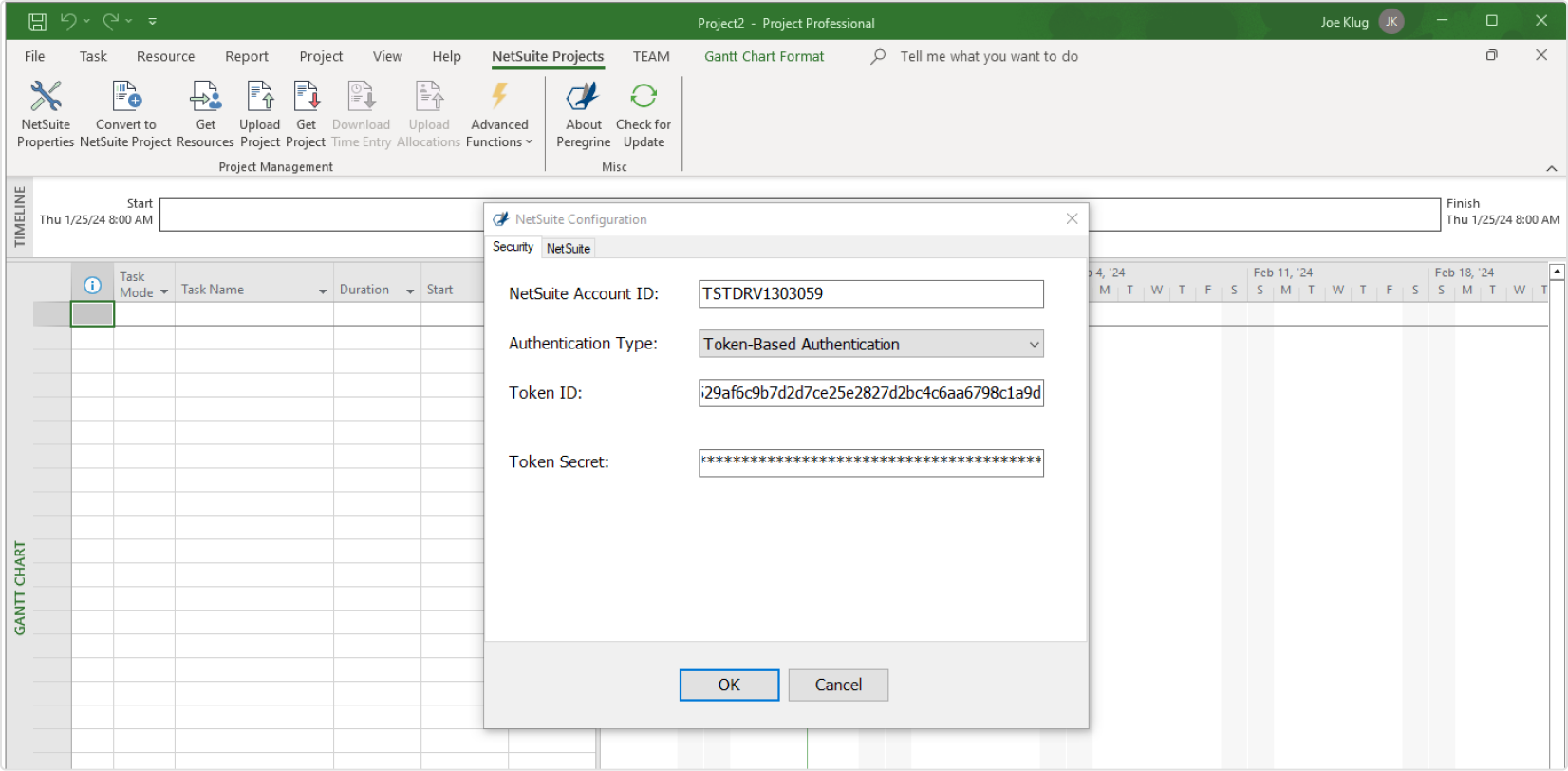
Download NetSuite Resources
All of your NetSuite resources are available to use in Microsoft Project
- Employees
- Vendors
- Generic Resources
Upload project data from Microsoft Project to NetSuite
- Upload newly created projects from Microsoft Project
- Download and modify NetSuite projects in Microsoft Project
- Upload modified projects back into NetSuite
Download Projects from NetSuite
Browse a list of your projects in NetSuite and download the project details into Microsoft Project
- Use Microsoft Project to view projects from NetSuite
- Download NetSuite projects for online viewing
- Modify downloaded projects and upload changes into NetSuite
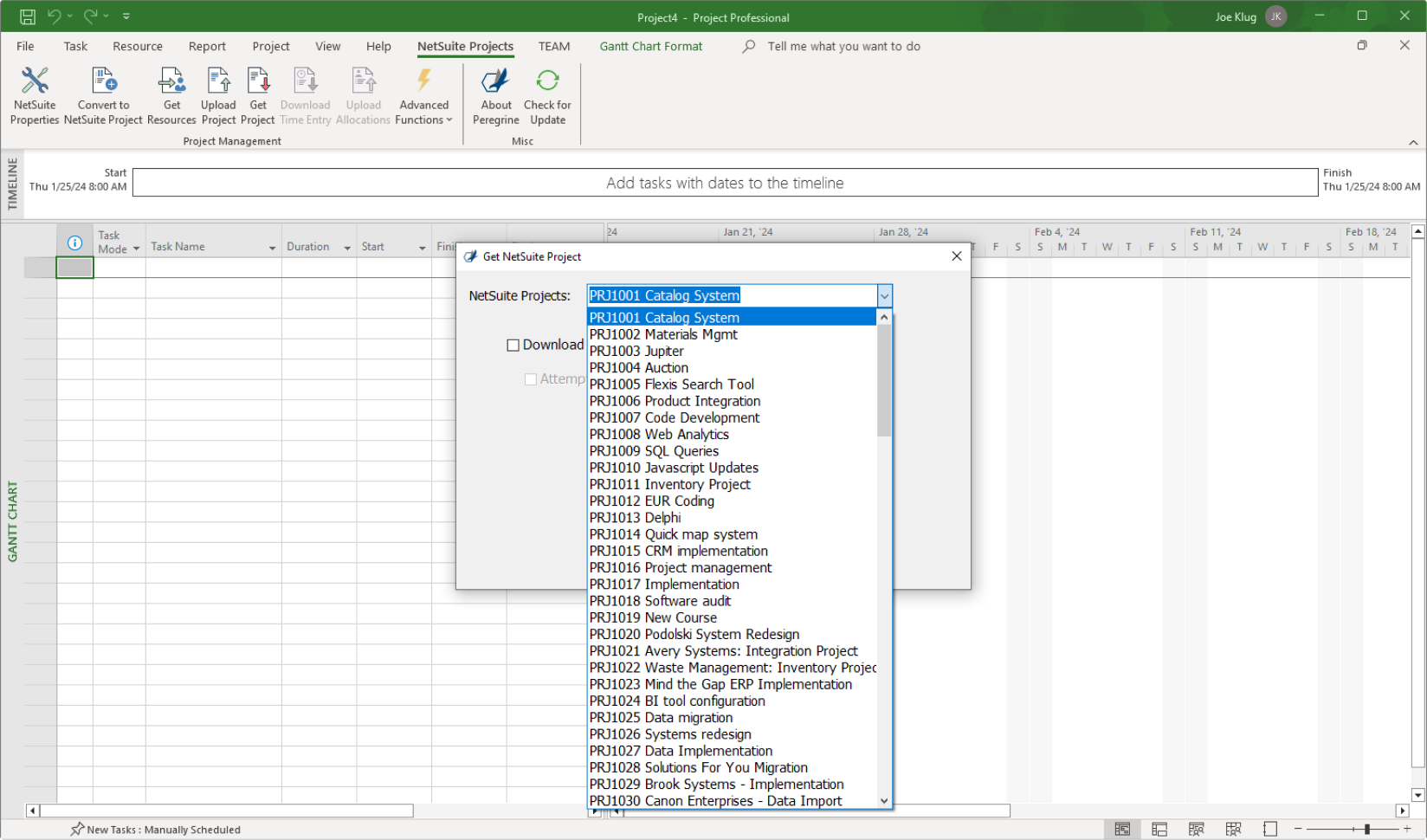
Read more about Peregrine Connect
-
Rabbit MQ Topics
Introduction Due to the open-source nature of RabbitMQ and constant updates, it is...
-
Port Sharing
One of Neuron ESB’s scalability features is the ability to install multiple...
-
The Integration Journey to...
The Integration Journey to Digital Transformation with Peregrine Connect
-
Saving Time and Money by...
Neuron ESB Application Integration and Web Service Platform: A Real-World Example...
-
Neo PLM
-
Loomis Case Study
Loomis Chooses Peregrine Connect as Their No/Low-Code Integration Platform:...
-
Decision Test Data Mapping
- Use decisions to drive the execution of...
-
Map Testing
Learn how to utilize FlightPath's testing functions...