Roles
- Home
- Neuron ESB
- Security
- Roles
Administrators
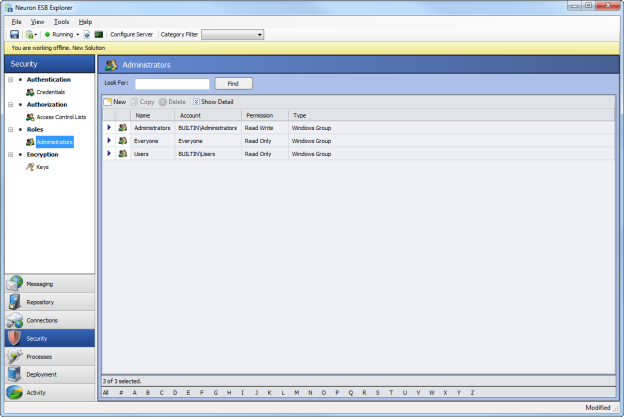
The Roles->Administrators subsection allows configuring read or write access to the Neuron ESB Configuration.
Administrators Detail
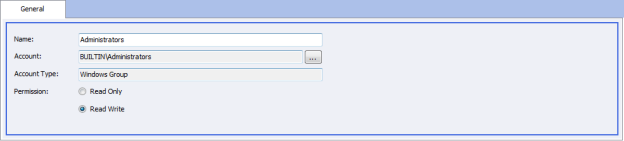
The Administrators Detail tab is activated by using the New Button, Copy Button or Show Details button of the Role > Administrators subsection. It contains 3 controls
| Setting | Functionality |
| Name | The unique name of the Neuron Administrator Role |
| Account | Displays chooser dialog that allows selection of Windows Group or User account |
| Permission | Choose whether or not to give this user read-only access or read/write access |
Note: This setting only affects access to the Neuron ESB Configuration while using the Neuron ESB Explorer. To further secure the Neuron ESB Configuration files you must manually set the file permissions.
Previous: Encryption
Next: Authorization