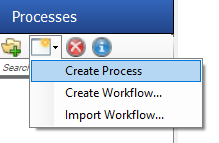Management
Neo PLM
Port Sharing
One of Neuron ESB’s scalability features is the ability to install multiple instances of the Neuron ESB Runtime on a single server. Each runtime instance can be configured as either a 32 or 64-bit process, capable of running side by side. Each instance of the runtime can load an independent Neuron ESB Configuration store (solution).…
Read MoreNew Features Update Neuron ESB Version 3.7.5
Neuron ESB provides critical runtime facilities and features that collaboratively simplify the design, deployment, and management of an organization’s integration needs.
Read MoreSilent Installs of Neuron ESB
Every now and again we get a request for performing silent installs with Neuron. This article will describe how to accomplish that with the Neuron 3.0.3 release and later. Format msiexec.exe /i <Neuron msi> <properties in the format of NAME=value; see below> Properties Required LICENSEKEY – the Neuron ESB license key code. INSTALLFOLDER – The…
Read MorePeregrine Connect Management Suite 1.1 Released!
Peregrine Connect Management Suite 1.1 Released! The Peregrine Connect Management Suite introduces the next level of excellence in the Integration Market. The Management Suite provides a world-class, comprehensive web-based portal that allows organizations to securely manage and monitor all Neuron ESB deployment environments, the resources within them, and the applications deployed to them. The Peregrine…
Read MoreMicroservice Hosting and Deployment Model
Neuron ESB 3.6 has been built on the principal of SOA and Microservices, hence it is the natural choice to build Microservice based APIs. In previous versions of Neuron ESB, organizations could easily create REST APIs or SOAP based services. However, in this release, they can now control the deployment aspect of it as well.…
Read MoreCapture Important Events in Your Organization With Peregrine Connect
Peregrine Connect, a hybrid integration platform, provides IT Operations professionals with the ability to subscribe and configure alerts for every resource, application, and entity in the organization.
Read MoreNeuron ESB Command Line Export/Import Deployment
The Neuron ESB Explorer, the main program that is used to create, modify and deploy Neuron ESB configurations, comes with the ability to export and import a configuration or specified parts of a configuration. Figure 1: Import/Export menu from Neuron ESB Explorer Figure 2: Export Neuron ESB Components dialog accessible through Neuron ESB Explorer File/Export…
Read More