Microsoft .NET Integration
Connect your business the simple .NET way.
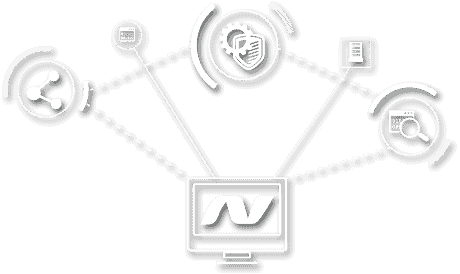
Go from installation to integration
without costly training or services
There are a wide range of integration products to choose from. But only Peregrine is built on the simplicity of Microsoft's .NET platform.
That means any .NET developer already has the tools and skills to quickly install and connect Peregrine to all common .NET systems
and applications in the cloud or on-premises for a fraction of the cost.
Easy to install
It takes about 60 seconds for .NET developers to
install and start using Peregrine's rich .NET-based
integration features and capabilities.
Easy to connect
Integrating all your common systems, applications,
databases and protocols is a breeze with Peregrine's
huge selection of built-in connectors.
Easy to adapt
Using Peregrine’s .NET framework and connector samples,
you can easily build custom connectors to connect all your
home-grown systems and applications.
Challenge
I need a simple, reliable way to connect my .NET systems and applications
Most Java-based integration products claim to have all the features you need to connect your .NET applications. But you’ll likely need to hire an expensive consultant to help adapt your new Java-based infrastructure. Even Microsoft’s own BizTalk – which is difficult and costly to develop, deploy and manage – isn’t a pure .NET integration solution.
Solution
Peregrine is the only product built specifically for .NET integration
- Usability
- Flexibility
- Extensibility
“With no formal training, our own .NET development staff became proficient
with Peregrine in a very short period of time. This significantly eased
adoption, and reduced time and cost to deliver HD services.”
— Alan Wintroub, Director of Software Engineering, Associated Press
Read more about Peregrine Connect
-
Rabbit MQ Topics
Microsoft .NET Integration Connect your business the simple .NET way. Free Trial...
-
Port Sharing
Microsoft .NET Integration Connect your business the simple .NET way. Free Trial...
-
The Integration Journey to...
The Integration Journey to Digital Transformation with Peregrine Connect
-
Saving Time and Money by...
Neuron ESB Application Integration and Web Service Platform: A Real-World Example...
-
Neo PLM
Microsoft .NET Integration Connect your business the simple .NET way. Free Trial...
-
Loomis Case Study
Loomis Chooses Peregrine Connect as Their No/Low-Code Integration Platform:...
-
Decision Test Data Mapping
- Use decisions to drive the execution of...
-
Map Testing
Learn how to utilize FlightPath's testing functions...